Freedomware
A downloadable One Button Game
[WORK IN PROGRESS - DOES NOT REPRESENT FINAL STATE OF THE GAME.]
Freedomware is a rhythm-driven, fast-paced 2.5D platforming game with Synthwave aesthetics and soundtracks. It is a die-and-retry One Button Game.
You control an extremely powerful computer virus created by an organization of dissidents fighting against a draconian government. Storm a complex and futuristic state network. Navigate through this hostile system without being detected by defense protocols, pick up enough speed to cross firewalls and climb the breach to the heart of the server to corrupt and destroy it from within.
-----------------------------------------
This is my first ever game, created as a school project made for ISART Digital.
Project is still in development, and I will try to update it whenever I will get the chance between other school projects.
Luminosity and Sound managing settings unavailable at the moment. Levels 2&3 currently in production.
| Status | In development |
| Author | lahayethms |
| Genre | Platformer, Rhythm |
| Made with | Unity, Adobe Photoshop, Audacity, Adobe Illustrator |
| Tags | 3D, Neon, Synthwave |
| Average session | About a half-hour |
| Languages | English |
| Inputs | Keyboard |
| Accessibility | One button |
Download
Install instructions
---------------------
DOWNLOAD & INSTALL INSTRUCTIONS (EN)
- Download the zip file that's appropriate for your operating system.
- Double click the downloaded zip file. This either opens it up in Explorer or whatever Zip Program you have installed (WinZip, WinRAR etc.)
- Right click in the middle of your opened window and select Extract All.
- Choose an installation location of your choice.
- Run the game from the folder you extracted it to !
Tip: The first time you double click a zip file you open it up to explore its contents, but everything is still inside the zip file ! To actually get it out of there you have to select Extract All.
Troubleshooting: My anti-virus program issues a warning!
Pay attention to the wording:
- If it says something along the lines of "this software has been issued from an unknown developer and could be harmful" it's just being cautious. Click Launch Anyway!
- If it says VIRUS DETECTED! or something along those lines, please contact itch.io support or me immediately.
---------------------
INSTRUCTIONS DE TELECHARGEMENT ET D'INSTALLATION (FR)
- Téléchargez le fichier zip correspondant à votre système d'exploitation.
- Double-cliquez sur le fichier zip téléchargé. Cela l'ouvre soit dans l'Explorateur, soit dans le programme Zip que vous avez installé (WinZip, WinRAR, etc.)
- Faites un clic droit au milieu de votre fenêtre ouverte et sélectionnez Extraire tout.
- Choisissez un emplacement d'installation de votre choix.
- Exécutez le jeu à partir du dossier dans lequel vous l'avez extrait !
Astuce : La première fois que vous double-cliquez sur un fichier zip, vous l'ouvrez pour explorer son contenu, mais tout est toujours à l'intérieur du fichier zip ! Pour le sortir de là, vous devez sélectionner Extraire tout.
Dépannage : mon programme antivirus émet un avertissement !
Attention à la formulation :
- Si votre antivirus ou votre pare-feu Windows vous renvoie un message type "Ce programme provient d'un développeur inconnu et pourrait être dangereux", ignorez-le. Ils'agit juste d'un excès de prudence. Cliquez sur Lancer quand même !
- S'il indique VIRUS DETECTE ! ou autre message similaire, veuillez contacter le support itch.io immédiatement et contactez-moi par message privé.

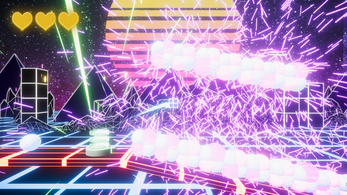

Leave a comment
Log in with itch.io to leave a comment.